Mettre à jour Krizalys Breadcrumbs
It is recommended to upgrade Krizalys Breadcrumbs any time an upgrade is available. This will help you in maintaining the best security for your website as well as enjoying the latest features offered.
The automated way
The simplest and recommended way to upgrade Krizalys Breadcrumbs is to use the Joomla! auto-updater mechanism.
From the administrator dashboard, navigate to the Extension Manager area and then to the Update section. Whenever an update is available, it will appear in this list, and you will be able to automatically apply it by checking it and clicking the update button. A message will confirm whether the upgrade has been successful.
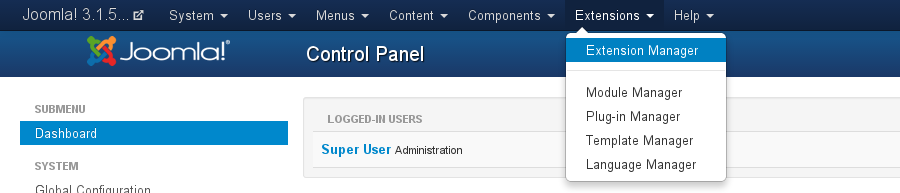
Access the Extension Manager in Joomla! 3
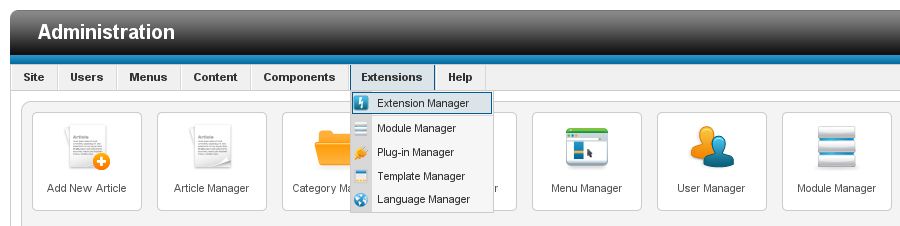
Access the Extension Manager in Joomla! 2.5
The manual way
If the update does not show in the list of available updates, or the automatic upgrade does not work for any reason, you can also proceed to a manual upgrade.
First, download the latest version of the module from a trusted source. The module is available from our website or from the Joomla! extensions repository.
Then, extract the contents of the archive in a temporary folder and copy the files and subfolders in modules/krizalys_breadcrumbs (you have to overwrite the existing files). Since the module does not use it, no database upgrade is required.
Finally, navigate to the Extension Manager of Joomla!, and in the Manage section, select Krizalys Breadcrumbs from the list, and click on Refresh Cache in the top-right corner. The version number should update automatically, confirming that the upgrade was successful.